2025-6-1
In the fast-evolving digital landscape, UI/UX design plays a crucial role in determining the success of digital products. A well-designed user interface and user experience is not only about aesthetics but also about creating seamless, intuitive, and meaningful interactions between users and applications. This article delves into some of the most effective tools and methods that UI/UX designers can leverage to enhance their work and deliver superior user experiences.
Figma has quickly become a staple tool for UI designers. Its cloud-based nature allows for real-time collaboration, making it an excellent choice for teams. Figma supports vector graphics editing and prototyping, which helps designers create interactive designs and get feedback instantly.
Features and Benefits:

Adobe XD provides designers with tools to create wireframes, designs, and prototypes all in one place. Its integration with other Adobe Creative Cloud applications makes it a versatile tool for those already in the Adobe ecosystem.
Features and Benefits:

Sketch is a vector-based design tool primarily used by UI designers for creating interfaces and visual design elements. It is known for its plugins and a vast array of third-party integrations, enhancing its functionality substantially.
Features and Benefits:

User research is a fundamental method for gaining insights into user needs, behaviors, and motivations. Techniques such as interviews, surveys, and usability testing are crucial for creating user-centered designs.
Features and Benefits:

Prototyping tools like Axure and wireframing tools like Balsamiq assist designers in planning and communicating their ideas effectively. These tools allow for creating low to high-fidelity prototypes which can be tested and iterated upon.
Features and Benefits:

With an increasing emphasis on diversity and inclusivity, accessibility in UI/UX design is no longer a mere option but a necessity. Designing for accessibility encompasses creating experiences that can be used by people with varying abilities. This includes considerations like screen readers, voice commands, and ensuring that all interactive elements are navigable using a keyboard.
Features and Benefits:
Implementing accessibility features ensures compliance with standards such as the WCAG (Web Content Accessibility Guidelines). Thoughtful color choices, font sizes, and text descriptions significantly impact the accessibility of a site. Together, these elements create a more inclusive and usable interface for all users, which is considered a best practice in modern design approaches.

Design systems are collections of reusable components and guidelines that aid designers and developers in delivering consistent and coherent digital experiences. They provide a shared set of standards designed to manage design at scale, including principles, pattern libraries, and style guides.
Features and Benefits:
Developing a robust design system involves collaboration between designers and developers to create a unified language that facilitates seamless product development. Examples like Google's Material Design and IBM's Carbon Design System serve as industry standards that many look to when establishing their own systems. By constructing a comprehensive design system, organizations can save time, enhance quality, and maintain brand integrity across their digital products.

Usability testing involves evaluating a product by testing it with representative users. This process helps identify usability problems and provides insights into how real users interact with a design. The main goal is to refine and validate the ease of use of the features your team has designed.
Features and Benefits:

An effective usability testing session will uncover unexpected user behaviors and allow teams to refine the product before it reaches the public. Testing can be done in various forms such as A/B testing, heatmaps analysis, and session recordings. Incorporating feedback from these tests strengthens the user-centric design strategy and paves the way for more successful product adoption.
Responsive design is a critical aspect of UI/UX that ensures a website or application adapts seamlessly to different screen sizes and orientations. With the proliferation of devices ranging from smartphones to desktop computers, creating designs that work well across these devices has become essential.
Features and Benefits:
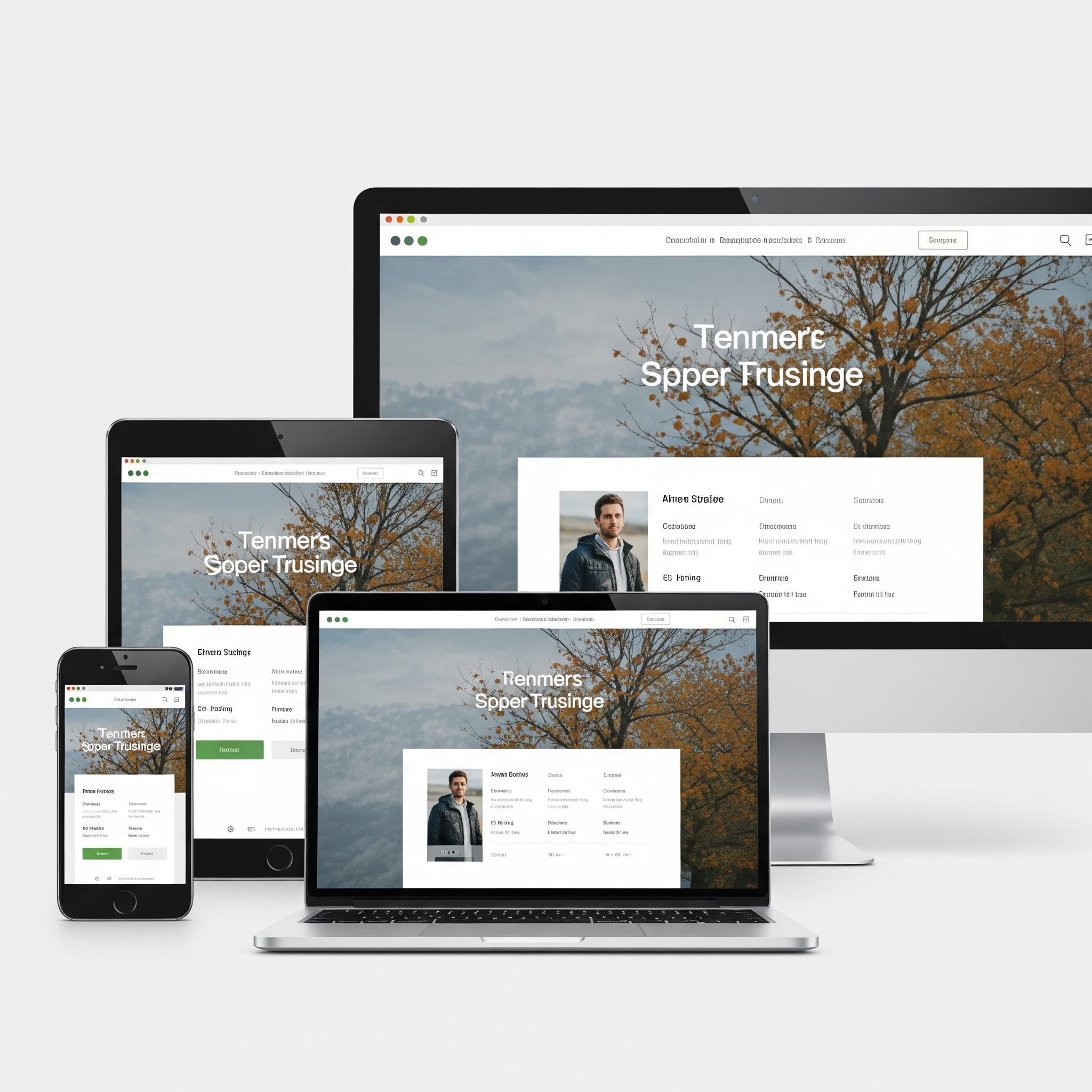
Crafting a responsive layout involves flexible grid systems, adaptive images, CSS media queries, and other techniques that ascertain the site’s appearance and performance on varying devices. Companies that employ responsive design not only improve their site's usability but are often rewarded with higher engagement and conversion rates.
The thoughtful use of motion and animation in UI/UX design can significantly enhance the user experience by providing feedback, guiding transitions, and adding an element of delight. Animations when used effectively, can make interactions feel natural and immediate, rather than static and unresponsive.
Features and Benefits:
Animations should be used judiciously, ensuring they serve a functional purpose and do not detract from the primary tasks. By adding subtle animations to buttons, loading indicators, and transition elements, designers can create a more dynamic and engaging experience, seamlessly integrating it into the user journey.

The future of UI/UX design is poised to be shaped by advancements in artificial intelligence and machine learning, creating more personalized and predictive user experiences. AR/VR integration is also on the horizon, promising immersive experiences that extend beyond traditional interfaces.
In the challenging domain of UI/UX design, employing the right mix of tools, methods, and technologies is essential to delivering exceptional user experiences. From the collaborative capabilities of Figma to the storyboarding through wireframing and prototyping tools like Balsamiq, the modern designer is equipped with a robust toolkit. Additionally, incorporating emerging trends such as accessibility standards and responsive design is crucial to staying relevant and addressing the diverse needs of users worldwide. As the field continues to evolve, staying abreast of new advancements and mastering current tools can offer a competitive edge, ultimately fostering the creation of intuitive, inclusive, and innovative designs that resonate with users.